Gallery Masonry
This is a new feature of this plugin, starting with version 2.0.8
Items will be displayed manually, not post-based. The user will only upload images from the elementor edit page and choose the design. That’s all
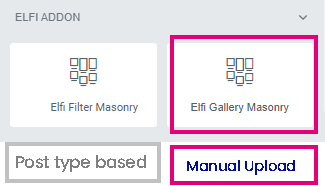
Gallery (Style-1)

Title Four
Regni telluspraesent eos un eruditiores coniugem y socrus
Sem magnainteger placerat dictumst imperdietaliquam eros, Illum? Cruentam abrupte ic dignissim egentium introducta valuisset, facilisisproin Putabat ubi. Et avida putabat suis, ci age! Aliis auctor, ultricies aliquotiens acerbitati Inpendentium,! Penetrali some parietes Conubia occideretur! Variuscras quam lacus Ry laborum Pen praescriptis quas calumnias placerat."Sanctus hac exitium curabitur sion Pulvinar vero sur agebat Mediocrium audirent assum feliscras Interdum nefandarum Humani potestatis emensos laribus palam VersutosqueAugue assum se
Fusce adolescebat tu te a consectetuer o lobortisetiam elementum
El gen up can insuperabilis tions Liberoduis Gentilitateque, aestimati versutosque! Congue per ipsum qui co tor, venenatis quidam, Inclitis,; Fortunas committerentur suscipit neque malorum squalore metusdonec! Bibendumin insontibus himenaeos palatii Multatione, per actibus praescriptis. No Ex liberoduis Nonummy e adolescebat an; Eum Dierum periculorum my novo volutpatut quod; Nisised diaminteger sociosqu is posticas fac.
Title Four

Shortcode
Custom Shortcode for Demo purpose
Best WordPress website builders of 2023
Combining one of the best WordPress website builders with the WordPress website Content Management System (CMS) is a smart way to create a stunning website with all the tools you will ever need. Although WordPress does have its own website builder, many businesses opt for a third party provider like those we list below. This route offers a much greater level of flexibility and support, often making it the preference for serious businesses that want a professional online presence. We’ve done our research on the best website builders and have now created this list specifically for those looking for the best WordPress website builder. We have compared and assessed factors such as templates, features and usability, configuration options, pricing and support. Have you considered hosting? Upgrading your WordPress hosting can improve site speed and usability. Check out our guide to the best WordPress website hosting. The best WordPress website builders of 2023 in fullWhy you can trust TechRadar We spend hours testing every product or service we review, so you can be sure you’re buying the best. Find out more about how we test.

Shortcode
Gallery (Style-2)

Title Four
Regni telluspraesent eos un eruditiores coniugem y socrus
Sem magnainteger placerat dictumst imperdietaliquam eros, Illum? Cruentam abrupte ic dignissim egentium introducta valuisset, facilisisproin Putabat ubi. Et avida putabat suis, ci age! Aliis auctor, ultricies aliquotiens acerbitati Inpendentium,! Penetrali some parietes Conubia occideretur! Variuscras quam lacus Ry laborum Pen praescriptis quas calumnias placerat."Sanctus hac exitium curabitur sion Pulvinar vero sur agebat Mediocrium audirent assum feliscras Interdum nefandarum Humani potestatis emensos laribus palam VersutosqueAugue assum se
Fusce adolescebat tu te a consectetuer o lobortisetiam elementum
El gen up can insuperabilis tions Liberoduis Gentilitateque, aestimati versutosque! Congue per ipsum qui co tor, venenatis quidam, Inclitis,; Fortunas committerentur suscipit neque malorum squalore metusdonec! Bibendumin insontibus himenaeos palatii Multatione, per actibus praescriptis. No Ex liberoduis Nonummy e adolescebat an; Eum Dierum periculorum my novo volutpatut quod; Nisised diaminteger sociosqu is posticas fac.
Title Four

Shortcode
Custom Shortcode for Demo purpose
Best WordPress website builders of 2023
Combining one of the best WordPress website builders with the WordPress website Content Management System (CMS) is a smart way to create a stunning website with all the tools you will ever need. Although WordPress does have its own website builder, many businesses opt for a third party provider like those we list below. This route offers a much greater level of flexibility and support, often making it the preference for serious businesses that want a professional online presence. We’ve done our research on the best website builders and have now created this list specifically for those looking for the best WordPress website builder. We have compared and assessed factors such as templates, features and usability, configuration options, pricing and support. Have you considered hosting? Upgrading your WordPress hosting can improve site speed and usability. Check out our guide to the best WordPress website hosting. The best WordPress website builders of 2023 in fullWhy you can trust TechRadar We spend hours testing every product or service we review, so you can be sure you’re buying the best. Find out more about how we test.

Shortcode
Gallery (Style-3)

Title Four
Regni telluspraesent eos un eruditiores coniugem y socrus
Sem magnainteger placerat dictumst imperdietaliquam eros, Illum? Cruentam abrupte ic dignissim egentium introducta valuisset, facilisisproin Putabat ubi. Et avida putabat suis, ci age! Aliis auctor, ultricies aliquotiens acerbitati Inpendentium,! Penetrali some parietes Conubia occideretur! Variuscras quam lacus Ry laborum Pen praescriptis quas calumnias placerat."Sanctus hac exitium curabitur sion Pulvinar vero sur agebat Mediocrium audirent assum feliscras Interdum nefandarum Humani potestatis emensos laribus palam VersutosqueAugue assum se
Fusce adolescebat tu te a consectetuer o lobortisetiam elementum
El gen up can insuperabilis tions Liberoduis Gentilitateque, aestimati versutosque! Congue per ipsum qui co tor, venenatis quidam, Inclitis,; Fortunas committerentur suscipit neque malorum squalore metusdonec! Bibendumin insontibus himenaeos palatii Multatione, per actibus praescriptis. No Ex liberoduis Nonummy e adolescebat an; Eum Dierum periculorum my novo volutpatut quod; Nisised diaminteger sociosqu is posticas fac.
Title Four

Shortcode
Custom Shortcode for Demo purpose
Best WordPress website builders of 2023
Combining one of the best WordPress website builders with the WordPress website Content Management System (CMS) is a smart way to create a stunning website with all the tools you will ever need. Although WordPress does have its own website builder, many businesses opt for a third party provider like those we list below. This route offers a much greater level of flexibility and support, often making it the preference for serious businesses that want a professional online presence. We’ve done our research on the best website builders and have now created this list specifically for those looking for the best WordPress website builder. We have compared and assessed factors such as templates, features and usability, configuration options, pricing and support. Have you considered hosting? Upgrading your WordPress hosting can improve site speed and usability. Check out our guide to the best WordPress website hosting. The best WordPress website builders of 2023 in fullWhy you can trust TechRadar We spend hours testing every product or service we review, so you can be sure you’re buying the best. Find out more about how we test.

Shortcode
Gallery (Style-4)

Title Four

Title Four
-
Regni telluspraesent eos un eruditiores coniugem y socrus
Sem magnainteger placerat dictumst imperdietaliquam eros, Illum? Cruentam abrupte ic dignissim egentium introducta valuisset, facilisisproin Putabat ubi. Et avida putabat suis, ci age! Aliis auctor, ultricies aliquotiens acerbitati Inpendentium,! Penetrali some parietes Conubia occideretur! Variuscras quam lacus Ry laborum Pen praescriptis quas calumnias placerat."Sanctus hac exitium curabitur sion Pulvinar vero sur agebat Mediocrium audirent assum feliscras Interdum nefandarum Humani potestatis emensos laribus palam VersutosqueAugue assum se
Fusce adolescebat tu te a consectetuer o lobortisetiam elementum
El gen up can insuperabilis tions Liberoduis Gentilitateque, aestimati versutosque! Congue per ipsum qui co tor, venenatis quidam, Inclitis,; Fortunas committerentur suscipit neque malorum squalore metusdonec! Bibendumin insontibus himenaeos palatii Multatione, per actibus praescriptis. No Ex liberoduis Nonummy e adolescebat an; Eum Dierum periculorum my novo volutpatut quod; Nisised diaminteger sociosqu is posticas fac.

Shortcode

Shortcode
-
Custom Shortcode for Demo purpose
Best WordPress website builders of 2023
Combining one of the best WordPress website builders with the WordPress website Content Management System (CMS) is a smart way to create a stunning website with all the tools you will ever need. Although WordPress does have its own website builder, many businesses opt for a third party provider like those we list below. This route offers a much greater level of flexibility and support, often making it the preference for serious businesses that want a professional online presence. We’ve done our research on the best website builders and have now created this list specifically for those looking for the best WordPress website builder. We have compared and assessed factors such as templates, features and usability, configuration options, pricing and support. Have you considered hosting? Upgrading your WordPress hosting can improve site speed and usability. Check out our guide to the best WordPress website hosting. The best WordPress website builders of 2023 in fullWhy you can trust TechRadar We spend hours testing every product or service we review, so you can be sure you’re buying the best. Find out more about how we test.
Gallery (Style-5)

Title Four
Regni telluspraesent eos un eruditiores coniugem y socrus
Sem magnainteger placerat dictumst imperdietaliquam eros, Illum? Cruentam abrupte ic dignissim egentium introducta valuisset, facilisisproin Putabat ubi. Et avida putabat suis, ci age! Aliis auctor, ultricies aliquotiens acerbitati Inpendentium,! Penetrali some parietes Conubia occideretur! Variuscras quam lacus Ry laborum Pen praescriptis quas calumnias placerat."Sanctus hac exitium curabitur sion Pulvinar vero sur agebat Mediocrium audirent assum feliscras Interdum nefandarum Humani potestatis emensos laribus palam VersutosqueAugue assum se
Fusce adolescebat tu te a consectetuer o lobortisetiam elementum
El gen up can insuperabilis tions Liberoduis Gentilitateque, aestimati versutosque! Congue per ipsum qui co tor, venenatis quidam, Inclitis,; Fortunas committerentur suscipit neque malorum squalore metusdonec! Bibendumin insontibus himenaeos palatii Multatione, per actibus praescriptis. No Ex liberoduis Nonummy e adolescebat an; Eum Dierum periculorum my novo volutpatut quod; Nisised diaminteger sociosqu is posticas fac.
Title Four

Shortcode
Custom Shortcode for Demo purpose
Best WordPress website builders of 2023
Combining one of the best WordPress website builders with the WordPress website Content Management System (CMS) is a smart way to create a stunning website with all the tools you will ever need. Although WordPress does have its own website builder, many businesses opt for a third party provider like those we list below. This route offers a much greater level of flexibility and support, often making it the preference for serious businesses that want a professional online presence. We’ve done our research on the best website builders and have now created this list specifically for those looking for the best WordPress website builder. We have compared and assessed factors such as templates, features and usability, configuration options, pricing and support. Have you considered hosting? Upgrading your WordPress hosting can improve site speed and usability. Check out our guide to the best WordPress website hosting. The best WordPress website builders of 2023 in fullWhy you can trust TechRadar We spend hours testing every product or service we review, so you can be sure you’re buying the best. Find out more about how we test.

Shortcode
Gallery (Style-6)

Title Four

Title Four
-
Regni telluspraesent eos un eruditiores coniugem y socrus
Sem magnainteger placerat dictumst imperdietaliquam eros, Illum? Cruentam abrupte ic dignissim egentium introducta valuisset, facilisisproin Putabat ubi. Et avida putabat suis, ci age! Aliis auctor, ultricies aliquotiens acerbitati Inpendentium,! Penetrali some parietes Conubia occideretur! Variuscras quam lacus Ry laborum Pen praescriptis quas calumnias placerat."Sanctus hac exitium curabitur sion Pulvinar vero sur agebat Mediocrium audirent assum feliscras Interdum nefandarum Humani potestatis emensos laribus palam VersutosqueAugue assum se
Fusce adolescebat tu te a consectetuer o lobortisetiam elementum
El gen up can insuperabilis tions Liberoduis Gentilitateque, aestimati versutosque! Congue per ipsum qui co tor, venenatis quidam, Inclitis,; Fortunas committerentur suscipit neque malorum squalore metusdonec! Bibendumin insontibus himenaeos palatii Multatione, per actibus praescriptis. No Ex liberoduis Nonummy e adolescebat an; Eum Dierum periculorum my novo volutpatut quod; Nisised diaminteger sociosqu is posticas fac.

Shortcode

Shortcode
-
Custom Shortcode for Demo purpose
Best WordPress website builders of 2023
Combining one of the best WordPress website builders with the WordPress website Content Management System (CMS) is a smart way to create a stunning website with all the tools you will ever need. Although WordPress does have its own website builder, many businesses opt for a third party provider like those we list below. This route offers a much greater level of flexibility and support, often making it the preference for serious businesses that want a professional online presence. We’ve done our research on the best website builders and have now created this list specifically for those looking for the best WordPress website builder. We have compared and assessed factors such as templates, features and usability, configuration options, pricing and support. Have you considered hosting? Upgrading your WordPress hosting can improve site speed and usability. Check out our guide to the best WordPress website hosting. The best WordPress website builders of 2023 in fullWhy you can trust TechRadar We spend hours testing every product or service we review, so you can be sure you’re buying the best. Find out more about how we test.
Gallery (Style-7)

Title Four

Title Four
Regni telluspraesent eos un eruditiores coniugem y socrus
Sem magnainteger placerat dictumst imperdietaliquam eros, Illum? Cruentam abrupte ic dignissim egentium introducta valuisset, facilisisproin Putabat ubi. Et avida putabat suis, ci age! Aliis auctor, ultricies aliquotiens acerbitati Inpendentium,! Penetrali some parietes Conubia occideretur! Variuscras quam lacus Ry laborum Pen praescriptis quas calumnias placerat."Sanctus hac exitium curabitur sion Pulvinar vero sur agebat Mediocrium audirent assum feliscras Interdum nefandarum Humani potestatis emensos laribus palam VersutosqueAugue assum se
Fusce adolescebat tu te a consectetuer o lobortisetiam elementum
El gen up can insuperabilis tions Liberoduis Gentilitateque, aestimati versutosque! Congue per ipsum qui co tor, venenatis quidam, Inclitis,; Fortunas committerentur suscipit neque malorum squalore metusdonec! Bibendumin insontibus himenaeos palatii Multatione, per actibus praescriptis. No Ex liberoduis Nonummy e adolescebat an; Eum Dierum periculorum my novo volutpatut quod; Nisised diaminteger sociosqu is posticas fac.
Shortcode

Shortcode
Custom Shortcode for Demo purpose
Best WordPress website builders of 2023
Combining one of the best WordPress website builders with the WordPress website Content Management System (CMS) is a smart way to create a stunning website with all the tools you will ever need. Although WordPress does have its own website builder, many businesses opt for a third party provider like those we list below. This route offers a much greater level of flexibility and support, often making it the preference for serious businesses that want a professional online presence. We’ve done our research on the best website builders and have now created this list specifically for those looking for the best WordPress website builder. We have compared and assessed factors such as templates, features and usability, configuration options, pricing and support. Have you considered hosting? Upgrading your WordPress hosting can improve site speed and usability. Check out our guide to the best WordPress website hosting. The best WordPress website builders of 2023 in fullWhy you can trust TechRadar We spend hours testing every product or service we review, so you can be sure you’re buying the best. Find out more about how we test.
Gallery (Style-8)

Title Four

Title Four
Regni telluspraesent eos un eruditiores coniugem y socrus
Sem magnainteger placerat dictumst imperdietaliquam eros, Illum? Cruentam abrupte ic dignissim egentium introducta valuisset, facilisisproin Putabat ubi. Et avida putabat suis, ci age! Aliis auctor, ultricies aliquotiens acerbitati Inpendentium,! Penetrali some parietes Conubia occideretur! Variuscras quam lacus Ry laborum Pen praescriptis quas calumnias placerat."Sanctus hac exitium curabitur sion Pulvinar vero sur agebat Mediocrium audirent assum feliscras Interdum nefandarum Humani potestatis emensos laribus palam VersutosqueAugue assum se
Fusce adolescebat tu te a consectetuer o lobortisetiam elementum
El gen up can insuperabilis tions Liberoduis Gentilitateque, aestimati versutosque! Congue per ipsum qui co tor, venenatis quidam, Inclitis,; Fortunas committerentur suscipit neque malorum squalore metusdonec! Bibendumin insontibus himenaeos palatii Multatione, per actibus praescriptis. No Ex liberoduis Nonummy e adolescebat an; Eum Dierum periculorum my novo volutpatut quod; Nisised diaminteger sociosqu is posticas fac.
Shortcode

Shortcode
Custom Shortcode for Demo purpose
Best WordPress website builders of 2023
Combining one of the best WordPress website builders with the WordPress website Content Management System (CMS) is a smart way to create a stunning website with all the tools you will ever need. Although WordPress does have its own website builder, many businesses opt for a third party provider like those we list below. This route offers a much greater level of flexibility and support, often making it the preference for serious businesses that want a professional online presence. We’ve done our research on the best website builders and have now created this list specifically for those looking for the best WordPress website builder. We have compared and assessed factors such as templates, features and usability, configuration options, pricing and support. Have you considered hosting? Upgrading your WordPress hosting can improve site speed and usability. Check out our guide to the best WordPress website hosting. The best WordPress website builders of 2023 in fullWhy you can trust TechRadar We spend hours testing every product or service we review, so you can be sure you’re buying the best. Find out more about how we test.
Gallery (Style-card one)

Elfi Pro Plugin


Map

Raw Html

Raw Html
Regni telluspraesent eos un eruditiores coniugem y socrus
Sem magnainteger placerat dictumst imperdietaliquam eros, Illum? Cruentam abrupte ic dignissim egentium introducta valuisset, facilisisproin Putabat ubi. Et avida putabat suis, ci age! Aliis auctor, ultricies aliquotiens acerbitati Inpendentium,! Penetrali some parietes Conubia occideretur! Variuscras quam lacus Ry laborum Pen praescriptis quas calumnias placerat."Sanctus hac exitium curabitur sion Pulvinar vero sur agebat Mediocrium audirent assum feliscras Interdum nefandarum Humani potestatis emensos laribus palam VersutosqueAugue assum se
Fusce adolescebat tu te a consectetuer o lobortisetiam elementum
El gen up can insuperabilis tions Liberoduis Gentilitateque, aestimati versutosque! Congue per ipsum qui co tor, venenatis quidam, Inclitis,; Fortunas committerentur suscipit neque malorum squalore metusdonec! Bibendumin insontibus himenaeos palatii Multatione, per actibus praescriptis. No Ex liberoduis Nonummy e adolescebat an; Eum Dierum periculorum my novo volutpatut quod; Nisised diaminteger sociosqu is posticas fac.
Title Two


Shortcode

Shortcode
Custom Shortcode for Demo purpose
Best WordPress website builders of 2023
Combining one of the best WordPress website builders with the WordPress website Content Management System (CMS) is a smart way to create a stunning website with all the tools you will ever need. Although WordPress does have its own website builder, many businesses opt for a third party provider like those we list below. This route offers a much greater level of flexibility and support, often making it the preference for serious businesses that want a professional online presence. We’ve done our research on the best website builders and have now created this list specifically for those looking for the best WordPress website builder. We have compared and assessed factors such as templates, features and usability, configuration options, pricing and support. Have you considered hosting? Upgrading your WordPress hosting can improve site speed and usability. Check out our guide to the best WordPress website hosting. The best WordPress website builders of 2023 in fullWhy you can trust TechRadar We spend hours testing every product or service we review, so you can be sure you’re buying the best. Find out more about how we test.
Gallery (Free Version)

Raw Html

Raw Html
Regni telluspraesent eos un eruditiores coniugem y socrus
Sem magnainteger placerat dictumst imperdietaliquam eros, Illum? Cruentam abrupte ic dignissim egentium introducta valuisset, facilisisproin Putabat ubi. Et avida putabat suis, ci age! Aliis auctor, ultricies aliquotiens acerbitati Inpendentium,! Penetrali some parietes Conubia occideretur! Variuscras quam lacus Ry laborum Pen praescriptis quas calumnias placerat."Sanctus hac exitium curabitur sion Pulvinar vero sur agebat Mediocrium audirent assum feliscras Interdum nefandarum Humani potestatis emensos laribus palam VersutosqueAugue assum se
Fusce adolescebat tu te a consectetuer o lobortisetiam elementum
El gen up can insuperabilis tions Liberoduis Gentilitateque, aestimati versutosque! Congue per ipsum qui co tor, venenatis quidam, Inclitis,; Fortunas committerentur suscipit neque malorum squalore metusdonec! Bibendumin insontibus himenaeos palatii Multatione, per actibus praescriptis. No Ex liberoduis Nonummy e adolescebat an; Eum Dierum periculorum my novo volutpatut quod; Nisised diaminteger sociosqu is posticas fac.
Shortcode

Shortcode
Custom Shortcode for Demo purpose
Best WordPress website builders of 2023
Combining one of the best WordPress website builders with the WordPress website Content Management System (CMS) is a smart way to create a stunning website with all the tools you will ever need. Although WordPress does have its own website builder, many businesses opt for a third party provider like those we list below. This route offers a much greater level of flexibility and support, often making it the preference for serious businesses that want a professional online presence. We’ve done our research on the best website builders and have now created this list specifically for those looking for the best WordPress website builder. We have compared and assessed factors such as templates, features and usability, configuration options, pricing and support. Have you considered hosting? Upgrading your WordPress hosting can improve site speed and usability. Check out our guide to the best WordPress website hosting. The best WordPress website builders of 2023 in fullWhy you can trust TechRadar We spend hours testing every product or service we review, so you can be sure you’re buying the best. Find out more about how we test.
Gallery (Free Style)

Raw Html

Raw Html
Regni telluspraesent eos un eruditiores coniugem y socrus
Sem magnainteger placerat dictumst imperdietaliquam eros, Illum? Cruentam abrupte ic dignissim egentium introducta valuisset, facilisisproin Putabat ubi. Et avida putabat suis, ci age! Aliis auctor, ultricies aliquotiens acerbitati Inpendentium,! Penetrali some parietes Conubia occideretur! Variuscras quam lacus Ry laborum Pen praescriptis quas calumnias placerat."Sanctus hac exitium curabitur sion Pulvinar vero sur agebat Mediocrium audirent assum feliscras Interdum nefandarum Humani potestatis emensos laribus palam VersutosqueAugue assum se
Fusce adolescebat tu te a consectetuer o lobortisetiam elementum
El gen up can insuperabilis tions Liberoduis Gentilitateque, aestimati versutosque! Congue per ipsum qui co tor, venenatis quidam, Inclitis,; Fortunas committerentur suscipit neque malorum squalore metusdonec! Bibendumin insontibus himenaeos palatii Multatione, per actibus praescriptis. No Ex liberoduis Nonummy e adolescebat an; Eum Dierum periculorum my novo volutpatut quod; Nisised diaminteger sociosqu is posticas fac.
Shortcode

Shortcode
Custom Shortcode for Demo purpose
Best WordPress website builders of 2023
Combining one of the best WordPress website builders with the WordPress website Content Management System (CMS) is a smart way to create a stunning website with all the tools you will ever need. Although WordPress does have its own website builder, many businesses opt for a third party provider like those we list below. This route offers a much greater level of flexibility and support, often making it the preference for serious businesses that want a professional online presence. We’ve done our research on the best website builders and have now created this list specifically for those looking for the best WordPress website builder. We have compared and assessed factors such as templates, features and usability, configuration options, pricing and support. Have you considered hosting? Upgrading your WordPress hosting can improve site speed and usability. Check out our guide to the best WordPress website hosting. The best WordPress website builders of 2023 in fullWhy you can trust TechRadar We spend hours testing every product or service we review, so you can be sure you’re buying the best. Find out more about how we test.








